All the posts
Patch #5 - Dependencies and Maintenance
From Pr0ton_ - Staff - 14 May 2024, 16:41 - 84 views, 0 reactions
Hi again Officers, quick message to let you know what has been done in the past few weeks.
You may have noticed that updates have been less frequent in recent months, and there's a good reason for that: We believe that M44 FRONTLINE now reflects the initial idea we had when we began development, and while we still plan on making a few additions and modifications, there won't be any more major updates (at least not in the near future).
That being said, it doesn't mean we've stopped working ! Duncan continues to add quality content, and I'm still working on the development and maintenance of the site.
The past few weeks have been spent preparing the server for the renewal of the SSL certificate and domain name, as well as updating dependencies and removing unused ones.
The transition between certificates caused users to be unable to load API data for about an hour last Friday, but all the issues have since been resolved.
Here's the list of changes.
Website's maintenance
Domain and SSL certificates
Renewed SSL certificate.
Renewed domain name.
Dependencies
Deleted unused dependencies.
Updated dependencies.
Fixed security issues regarding some of the outdated dependencies.
Minor changes :
The sign in page
Moved the Header component out of the page's section, fixing padding issue.
The forum page
Now the featured content background images are properly centered.
Update #13 - Overhauled file system and more.
From Pr0ton_ - Staff - 01 Mar 2024, 10:37 - 150 views, 0 reactions
Hello officers ! You talked and we listened. This update is focused on improving the user experience, have fun reading the changelog !
Major change :
The file handling system
Now adding a file to a post will not erase existing files.
File deletion is now done individually.
The download button is now disabled when the files are not yet hosted on the server.
Minor changes :
general
Changed font from "Mona-sans" to "Allerta".
The header
Now taking the full page width.
Moved the navigation links to the left.
Replaced the "Homepage" link with a logo.
Changed the navigation links style.
The footer
Now taking the full page width.
Modified the contact us link to be a "mailto".
Added a Navigate section.
Changed the content display.
The landing page
Changed the layout of the page.
Added Forum and Archives links.
The forum page
Added a title.
Divided content into three main parts : Featured Content, Topics, Latest Posts.
Now displaying the last four news instead of displaying them all.
Turned Info topic into "see more" link above news cards.
Changed the layout and styling of the news cards.
Changed the layout and styling of the topics selectors.
Changed the layout and styling of the latest posts.
The Archives page
Changed the name from "Headquarters" to "Archives".
Removed the rules content.
Moved the "Support us" button from the rules to the Header.
Added a title.
Replaced the front selectors background with new images.
Added a "Latest Archives Uploads" section.
The topics page
Changed background images of "General", "Events" and "Questions" topics.
The user profile page
Added a title.
The register page
Changed the page name from "Sign Up" to "Register".
Changed the layout of the password rules container.
Changed the GTCU layout.
Changed the password validation visual feedback, now red dots turns to green when a rule is followed.
The sign in page
Changed the page name from "Login" to "Sign In".
Changed the layout and styling of the buttons.
The create post page
Changed the layout and styling of the inputs.
Removed the placeholder of the post content input.
Divided the page into three parts : The inputs, Attribute a topic, Add Files.
Changed the layout and styling of the topics to select.
Changed the layout and styling of the files input.
Now "Create Post" button is disabled while leaving the post content empty.
The post page
Moved the post title into the post header.
Changed the way the creation date is displayed.
Moved the topic indicator inside the post content.
Changed the layout and styling of the post actions buttons.
Changed the layout and styling of the comments.
Changed the layout and styling of the comments actions buttons.
Changed the layout and styling of the "Post Documents" section.
Devlog #3 - Upcoming Update and Gratitude
From Pr0ton_ - Staff - 01 Mar 2024, 10:37 - 112 views, 0 reactions
Good evening Officers,
Tonight we count nearly 200 of you among our ranks, and that number keeps going up. We wanted to express our gratitude for your loyalty. As you continue to grow in numbers, I thought it would be fitting to update you on the progress of the update I've been working on and the minor fixes that have already been deployed thanks to your feedback.
Thanks to Endicott's feedback, I was able to address a casing issue affecting email addresses on the login and account registration fields. Some users also encountered a problem with profile picture attribution when creating their accounts which has now been resolved.
The latest update introduced a new interface for clearer content readability and a more modern display that better suits mobile devices. With a focus on clarity and adaptability, elements such as the header, footer, news cards, and several site pages will undergo various improvements and changes. In terms of functionality, the file addition and deletion system has been revamped.
The current system doesn't allow for dynamic file addition or removal; it simply overwrites old files with the new ones. The new system will enable users to add files as desired without overwriting existing ones and to delete files one by one.
The code itself has undergone significant optimization and readability enhancements. Many functions have been refactored and converted into custom hooks, condition syntax has been simplified, and state management has been facilitated.
I want to keep it short so i'll stop here, you will have access to the full list of changes on the day of the release. Stay tuned, it's coming soon !
Bonsoir Officiers,
Ce soir nous comptons presque 200 d'entre vous dans nos rangs, et ce nombre ne cesse d'augmenter. Nous tenions à vous remercier pour votre fidélité. Alors que vous êtes de plus en plus nombreux, j'ai pensé qu'il serait approprié de vous tenir informés de l'avancement de la mise à jour sur laquelle je travaille et des correctifs mineurs qui ont déjà été déployées grâce à vos retours.
Grâce aux retours d'Endicott, j'ai pu corriger un problème de casse affectant les adresses e-mail sur les champs de connexion et d'inscription de compte. Certains ont également rencontré un problème d'attribution de photo de profil lors de la création de leur compte qui a aussi été résolu.
La dernière mise à jour a introduit une nouvelle interface pour une lisibilité du contenu plus claire et un affichage plus moderne qui convient mieux aux appareils mobiles. Avec un accent mis sur la clarté et l'adaptabilité, des éléments tels que l'en-tête, le pied de page, les cartes d'actualités et plusieurs pages du site bénéficieront de diverses améliorations et modifications. En termes de fonctionnalité, le système d'ajout et de suppression de fichiers a été revu.
Le système actuel ne permet pas l'ajout ou la suppression dynamique de fichiers ; il se contente simplement de remplacer les anciens fichiers par les nouveaux. Le nouveau quant à lui permettra d'ajouter des fichiers sans écraser ceux déjà existants et de supprimer des fichiers un par un.
Le code lui-même a fait l'objet d'une optimisation significative et d'améliorations en termes de lisibilité. De nombreuses fonctions ont été refactorisées et converties en hooks personnalisés, la syntaxe des conditions a été simplifiée, et la gestion des états a été facilitée.
Je veux rester concis donc je vais m'arrêter ici, vous aurez accès à la liste complète des changements le jour de la sortie. Restez attentifs, c'est pour bientôt !
Join the Memoir '44 Community Tools Project !
From Pr0ton_ - Staff - 03 Feb 2024, 13:54 - 161 views, 0 reactions
For a couple of years, Ddaniel has been actively involved in crafting a TypeScript and NodeJS library.
This library facilitates the creation of various tools such as scenario editors, scenario viewers, CLI applications, and the conversion of .m44 files into images or PDFs.
In addition, he created a Github organization to regroup all the memoir '44 related community tools !
The library is an ongoing project, and now it's your chance to get involved ! If you're interested in contributing to the development or if you are working on a tool and want to join the organization contact him at this address: daniel.derevjanik@gmail.com.
Depuis deux ans maintenant, Ddaniel travaille à la création d'une bibliothèque TypeScript et NodeJS.
Cette bibliothèque facilite la création de divers outils tels que des éditeurs de scénarios, des visualiseurs de scénarios, des applications CLI et la conversion de fichiers .m44 en images ou en PDF.
Il a également créé une organisation Github visant à regrouper tous les outils communautaires liés à Memoir '44 !
Si vous souhaitez contribuer au développement de la bibliothèque ou si vous travaillez sur un outil et souhaitez rejoindre l'organisation, contactez-le à cette adresse : daniel.derevjanik@gmail.com.
Hotfix #18 - Post creation enhancements
From Pr0ton_ - Staff - 29 Jan 2024, 14:57 - 59 views, 0 reactions
Hi everyone,
Small post to keep you updated with the latest changes.
New default behavior on non tagged posts :
We have introduced a change in the default behavior of non tagged posts. Now when creating a post that has no specific tag/topic it will be granted the tag/topic of the current page.
Example : I'm creating a post from the 'Suggestions' page and I'm not selecting any tag, the post will be tagged with 'Suggestions'.
Expanded access to the 'Events' category :
We've widened access to the 'Events' category. Now, everyone can post on it ! Every related posts have been moved to the 'Events' category.
Fixed diplay issue o nthe Headquarters Page :
We identified and fixed a display issue that could occur on the Headquarters page. Everything should now display correctly.
Bonjour à tous,
Petit post pour vous garder au courant des derniers changements.
Nouveau comportement par défaut pour les posts n'ayant pas de sujet(s) :
Nous avons introduit un changement dans le comportement par défaut des posts n'ayant pas de sujet(s) attribué. Désormais à la création d'un post sans sujet il lui sera attribué le sujet de la page courante.
Exemple : Je créé un post depuis la page 'Suggestions' et je ne lui attribue aucun sujet/topic; alors lui sera attribué automatiquement le sujet 'Suggestions'.
Accès étendu à la catégorie 'Events' :
Nous avons élargi l'accès à la catégorie 'Events'. Désormais tous les utilisateurs peuvent publier dedans ! Tous les posts liés à cette catégorie ont été déplacés.
Correction d'un problème d'affichage sur la page Headquarters :
Nous avons identifié et corrigé un problème d'affichage qui pouvait survenir sur la page Headquarters. Tout devrait désormais s'afficher correctement.
Update #12 - Forum and much more !
From Pr0ton_ - Staff - 24 Jan 2024, 11:46 - 64 views, 0 reactions
Hello everyone,
The biggest update is finally here and it brings major changes, a brand new Forum section, 46 new default profile pictures and multiple fixes. Here's a list of changes :
Changes :
Added a new Forum section
Added 46 new default profile pictures
Moved all post related logic from Headquarters to Forum
Decentralized fetch post function to ensure better performance and clarity
Implemented new logic to load posts/archives faster
Introduced new topic images
Improved performance on all pages
Created multiple hooks to simplify the code
A custom tab title is now displayed on each page
The header has been reworked to ensure a better user experience on mobile
Modified the post/archive tags logic
Create post/archive buttons now have conditional rendering for a better user experience
Fixed post/archive deletion and redirections issues
Fixed buttons visibility issues on multiple pages
The server is not receiving the data in an incorrect encoding anymore
Fixed the filenames to be broken when containing a special character
Reduced compression for profile pictures from 70px to 250px
Modified the layout of the Headquarters section
Replaced Special Elite font with Brim Narrow
Changed the donation button content to 'Support Us'
Replaced the donation announcement with a presentation of the Headquarters and the rules for the archive creation
Created news cards, displayed on the Forum it allows for better communication between the developer and the users
Increased user Token validity from two days to three days
Bonjour à tous,
La plus grande mise à jour est enfin là et elle apporte d'importants changements, une toute nouvelle section Forum, 46 nouvelles images de profil par défaut, ainsi que plusieurs corrections. Voici la liste des modifications :
Modifications :
Ajout d'une nouvelle section Forum
Ajout de 46 nouvelles images de profil par défaut
Déplacement de toute la logique liée aux publications du Headquarters vers le Forum
Décentralisation de la fonction de récupération des publications pour garantir de meilleures performances et une meilleure clarté
Mise en place d'une nouvelle logique pour charger les publications/les archives plus rapidement
Introduction de nouvelles images de sujet (General, Info etc..)
Amélioration des performances sur toutes les pages
Création de plusieurs hooks pour simplifier le code
Affichage d'un titre d'onglet personnalisé sur chaque page
Refonte de l'en-tête pour assurer une meilleure expérience utilisateur sur mobile
Modification de la logique des tags de publication/archives
Les boutons de création de publication/archives ont désormais un rendu conditionnel pour une meilleure expérience utilisateur
Correction des problèmes de suppression de publications/archives et des redirections liées
Correction des problèmes de visibilité des boutons sur plusieurs pages
Le serveur ne reçoit plus les données avec un encodage incorrect
Correction des noms de fichiers pour qu'ils ne soient plus cassés lorsqu'ils contiennent des caractères spéciaux
Réduction de la compression des photo de profil de 70px à 250px
Modification de la mise en page de la section Headquarters
Remplacement de la police Special Elite par Brim Narrow
Changement du contenu du bouton de don en 'Support Us'
Remplacement de l'annonce de don par une présentation du Headquarters et des règles de création des archives
Création de cartes d'actualités, affichées sur le Forum, permettant une meilleure communication entre le développeur et les utilisateurs.
Augmentation du temps de validité du Token utilisateur de deux jours à trois jours
How to insert Links in your post ?
From Pr0ton_ - Staff - 24 Jan 2024, 11:26 - 61 views, 0 reactions
Hello everyone !
In this guide i'll be explaining how to insert links in your post.
The links must be HTTPS, every non HTTPS link will not be considered as a link.
Inserting Links :
For the links, nothing too complicated. You have three methods :
Paste directly your link inside the editor.
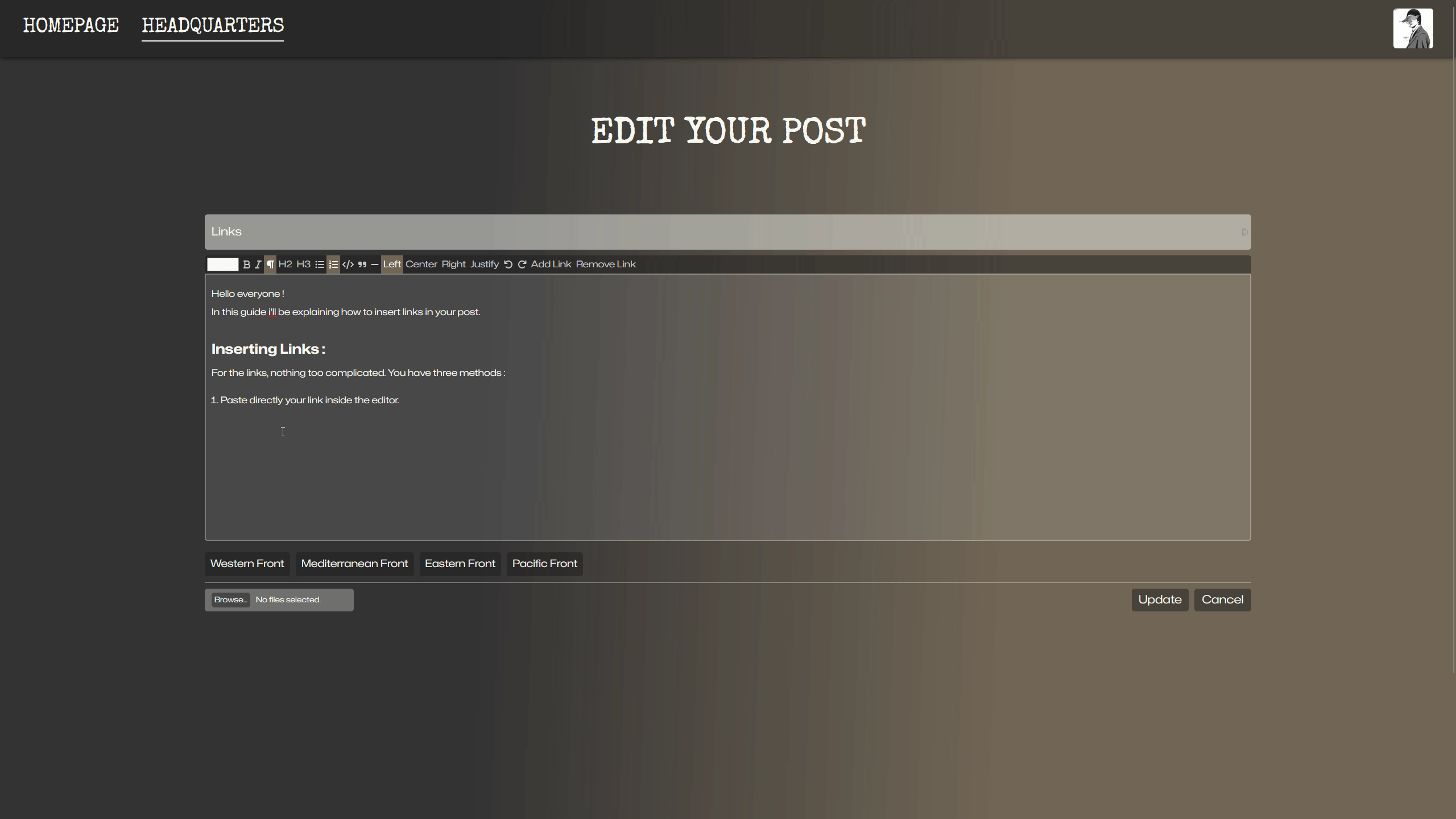
Select a word/sentence and click the Add Link button at the top of the editor and paste the link.
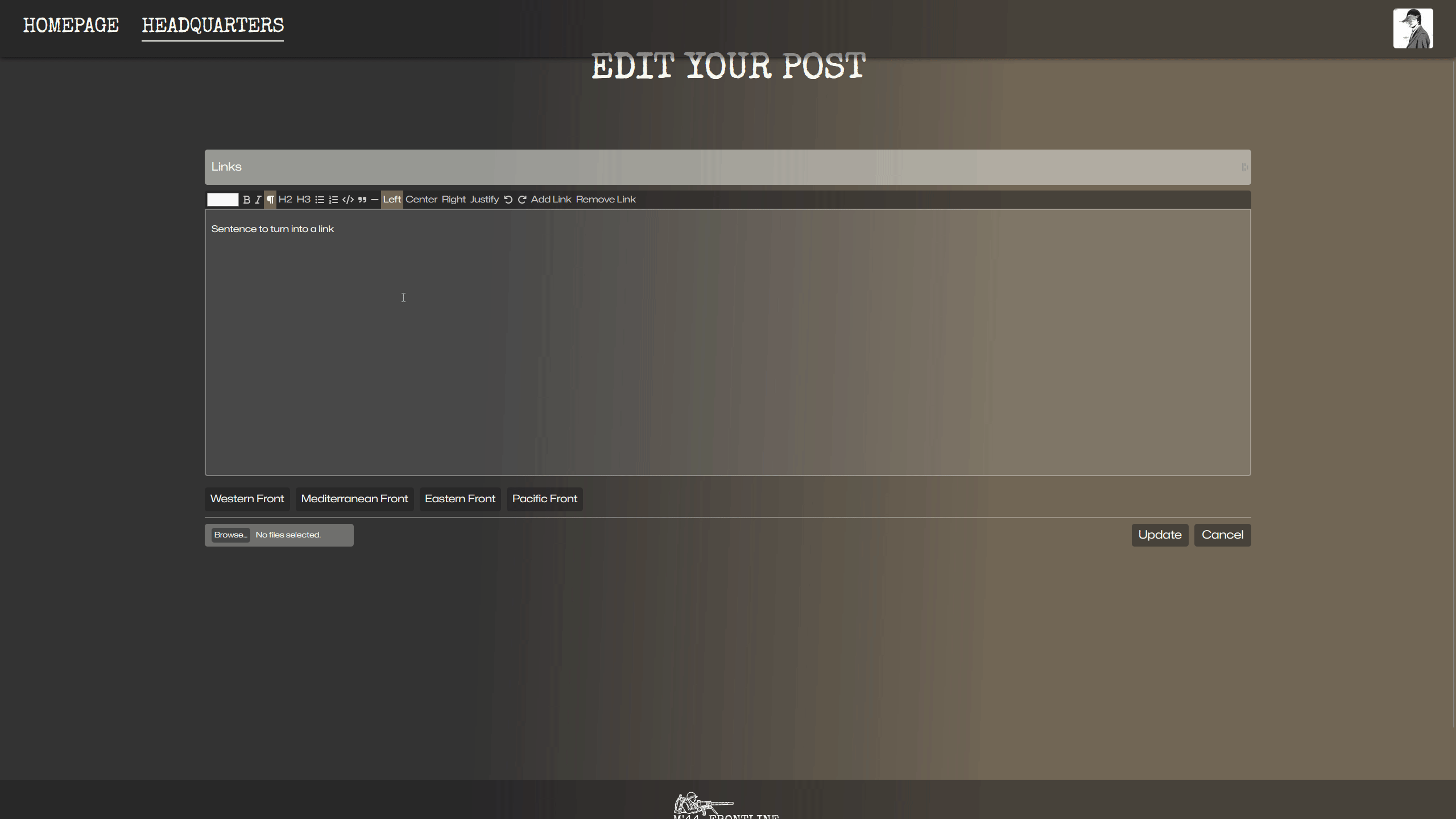
Write the link by hand.
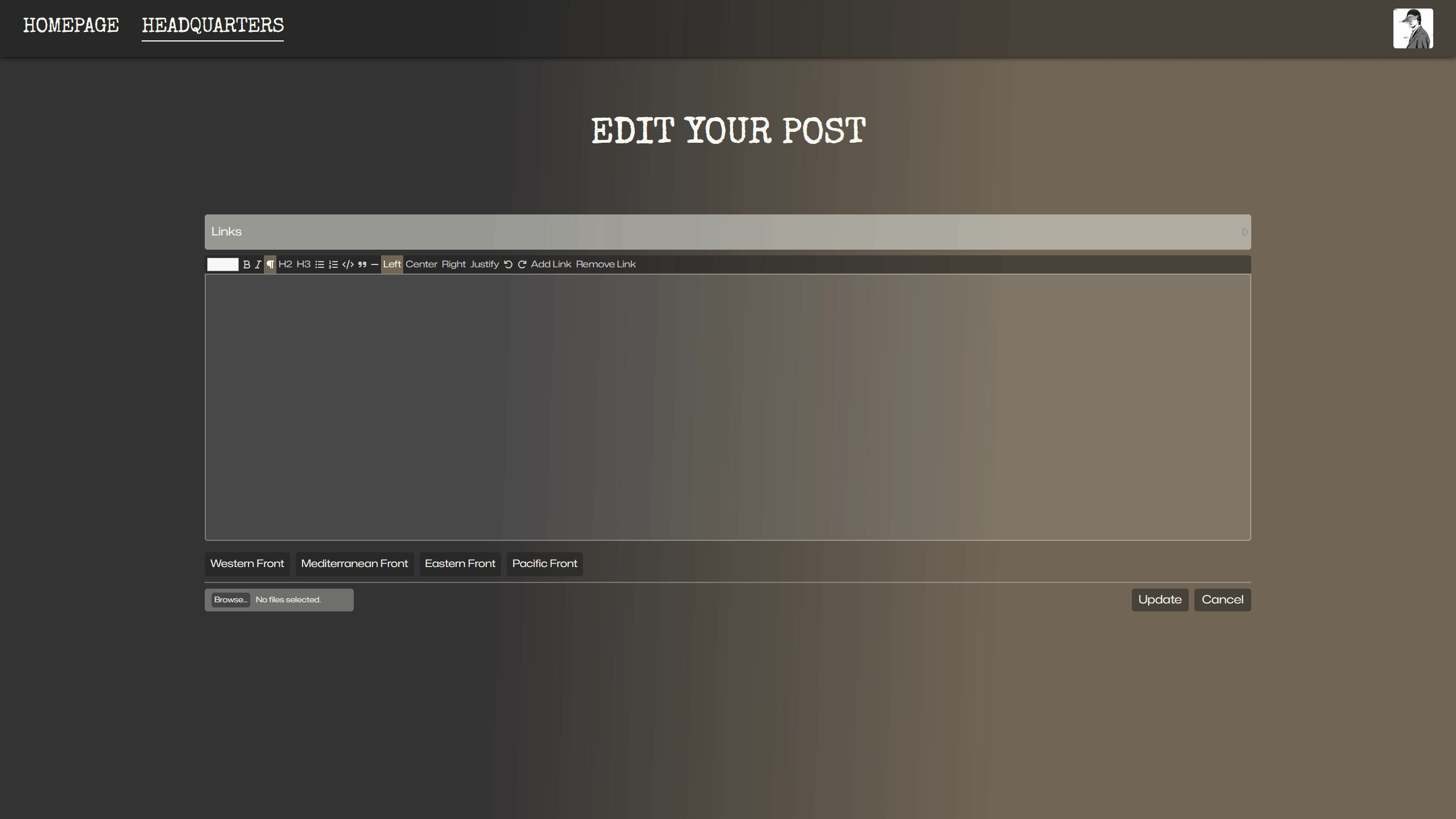
To remove a link, either delete it or select it and click the Remove Link button at the top of the editor :
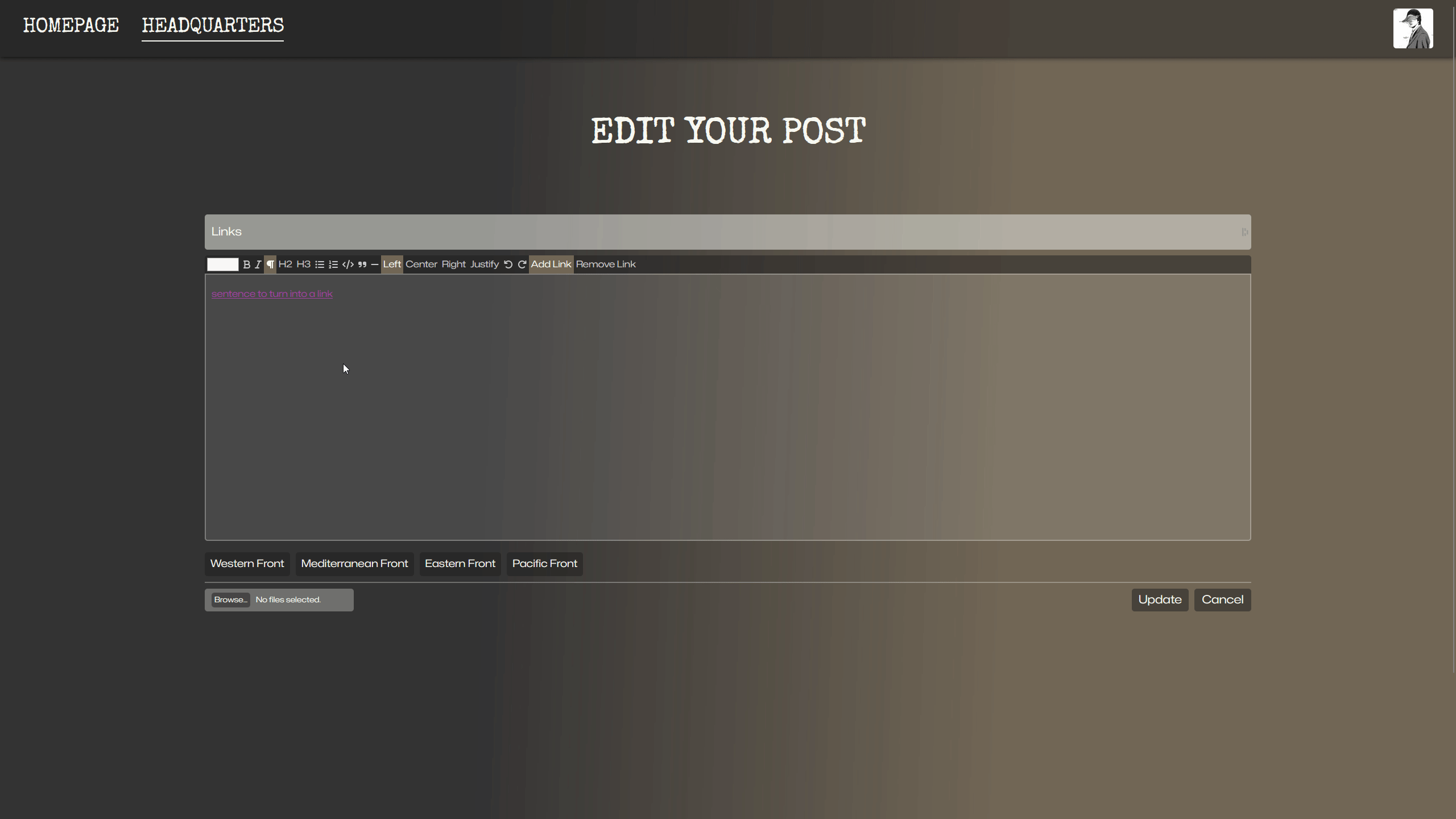
How to insert images ?
From Pr0ton_ - Staff - 24 Jan 2024, 11:26 - 67 views, 0 reactions
Hello everyone !
In this small guide i'll be explaining how to insert images inside your post. I'll be using the Unslpash website that provides free to use images.
Due to our very small scale infrastructure, users can't insert images that are stored on their computer.
Inserting Images :
Find or upload an image on a image hosting website and select copy image :
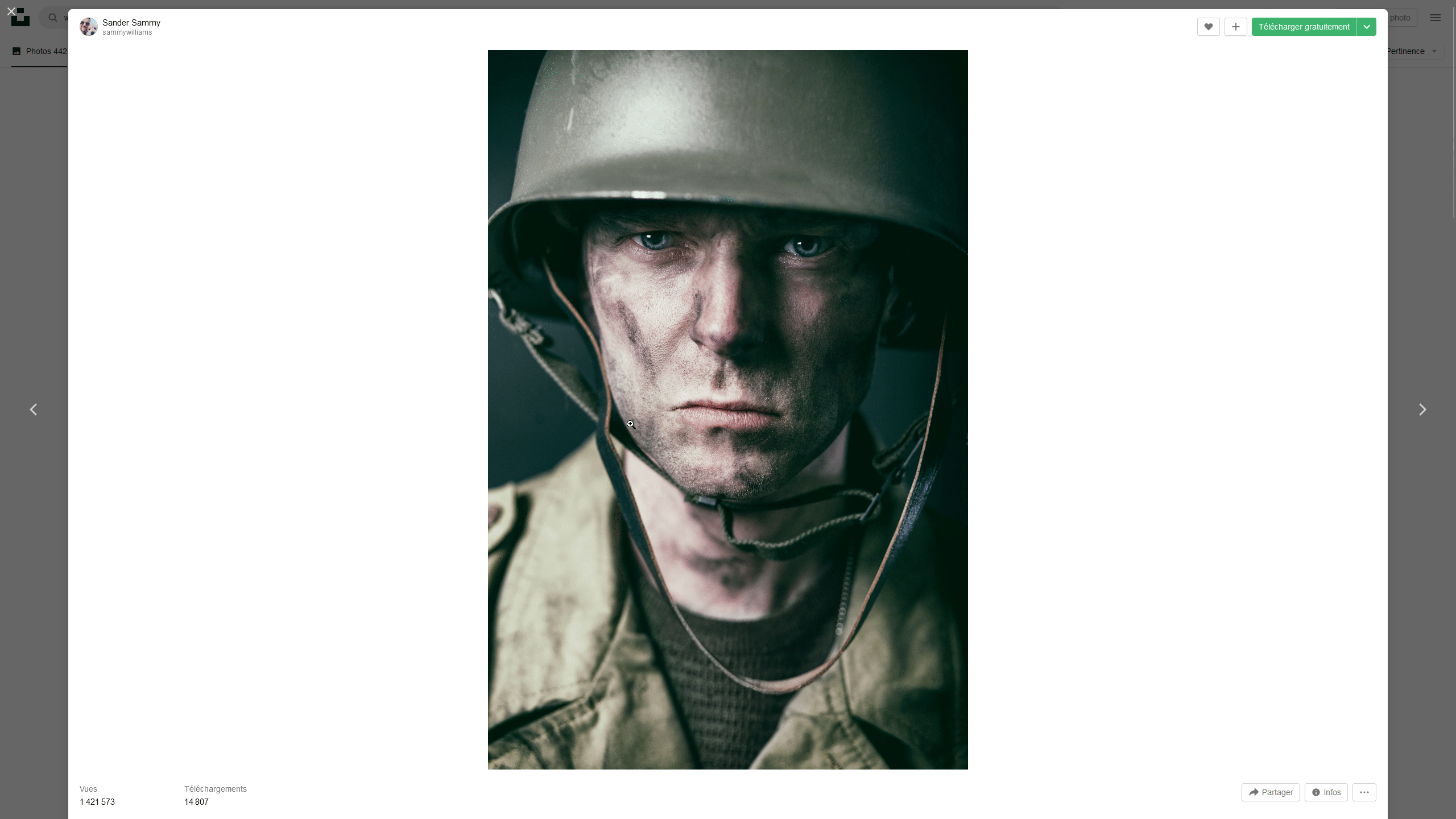
Go back on the editor and paste the image :
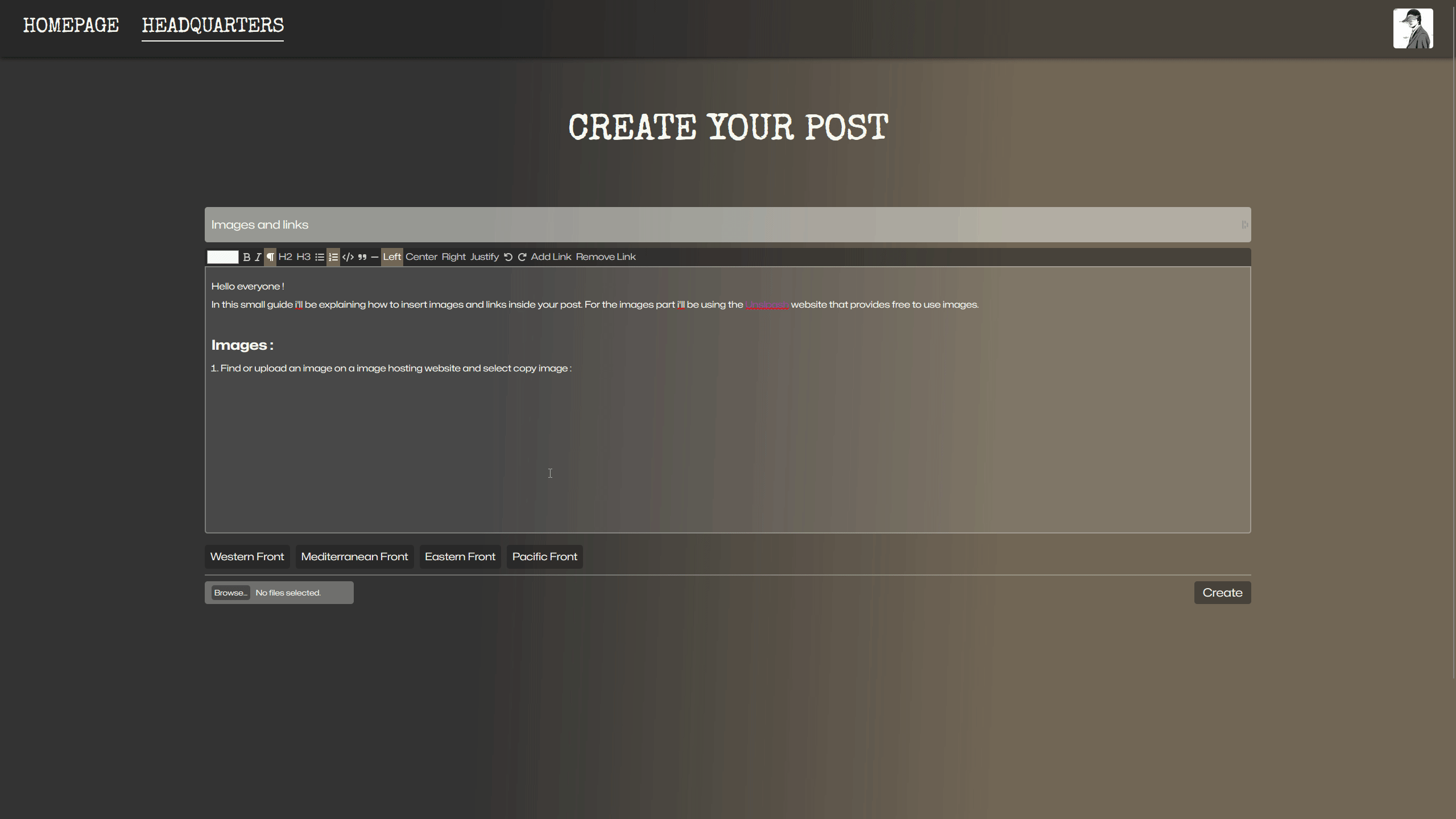
And here you go, you now have an image inside of your post !
How to post ?
From Pr0ton_ - Staff - 24 Jan 2024, 11:26 - 169 views, 0 reactions
Welcome to M'44 Frontline ! Here you'll be able to share your custom campaigns and interact with other members.
With that comes the great responsability of making a readable post, well at least a readable title.
That is why i'm going to share with you a few tips on how to properly format your title and your post !
Click these links if you want to see how to insert links or images in your posts !
Title :
When giving a title to your post don't use only uppercase nor only lowercase words, it can lead to titles looking as such : "THIS IS my title And It's NOT very READABLE". Quite painful right ?
Instead, use a capital letter at the beginning of the first word as such : "This is my title and it's now more readable".
If you want to add multiple sentences you can separate them as such : "This is my title - It's actually very nice". Use only the " - " symbol, any other symbols can lead to unreadable titles.
Do not use any punctuation at the end of the title, for example don't do : "This is my title.".
If you want to write a sentence that contains punctuation, you just need to not end the sentence with any kind of punctuation, for exemple you can do : "This is my title, it's readable".
Post content :
In fact you are pretty much free to display the content of your post as you wish, just know that if you want to add horizontal space between paragraphs you need to press these keys : CTRL + ENTER, this will add horizontal spacing on every keystroke.
The only thing that i encourage you to do is properly name the files that you add to your post. By that i mean following this format : "my_file_name".
Any other format can cause in rare cases an issue where the server will not recognize the filename and will not be able to store it properly.
For example naming files as such is a bad practice : "My filename", "My filename with a french word - Salé". Any kind of file with accents, spaces and symbols other than " _ " are a no go.
Using colors :
You have the possibility to change the text's color to any of your choice. The issue is that not all colors are readable so i have made a default color selection. To use them follow these instructions :
Select the text you want to color :
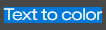
Click on the color selector ( the white rectangle to the left ) in the top section of the editor :
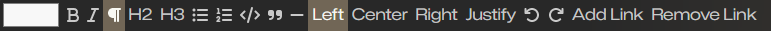
Now that the menu is opened you can select any color you want ( the appearence of the menu depends on your OS, this is the windows default version ) :

To select the predefined colors, use the colors from the bottom :

Click OK after picking a color and your text will be colored :
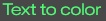
Thank you for being a part of our community, we look forward to your contributions ! If you have any questions or suggestions, feel free to reach out at support@m44-frontline.com.
