Welcome to M'44 Frontline ! Here you'll be able to share your custom campaigns and interact with other members.
With that comes the great responsability of making a readable post, well at least a readable title.
That is why i'm going to share with you a few tips on how to properly format your title and your post !
Click these links if you want to see how to insert links or images in your posts !
Title :
When giving a title to your post don't use only uppercase nor only lowercase words, it can lead to titles looking as such : "THIS IS my title And It's NOT very READABLE". Quite painful right ?
Instead, use a capital letter at the beginning of the first word as such : "This is my title and it's now more readable".
If you want to add multiple sentences you can separate them as such : "This is my title - It's actually very nice". Use only the " - " symbol, any other symbols can lead to unreadable titles.
Do not use any punctuation at the end of the title, for example don't do : "This is my title.".
If you want to write a sentence that contains punctuation, you just need to not end the sentence with any kind of punctuation, for exemple you can do : "This is my title, it's readable".
Post content :
In fact you are pretty much free to display the content of your post as you wish, just know that if you want to add horizontal space between paragraphs you need to press these keys : CTRL + ENTER, this will add horizontal spacing on every keystroke.
The only thing that i encourage you to do is properly name the files that you add to your post. By that i mean following this format : "my_file_name".
Any other format can cause in rare cases an issue where the server will not recognize the filename and will not be able to store it properly.
For example naming files as such is a bad practice : "My filename", "My filename with a french word - Salé". Any kind of file with accents, spaces and symbols other than " _ " are a no go.
Using colors :
You have the possibility to change the text's color to any of your choice. The issue is that not all colors are readable so i have made a default color selection. To use them follow these instructions :
Select the text you want to color :
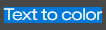
Click on the color selector ( the white rectangle to the left ) in the top section of the editor :
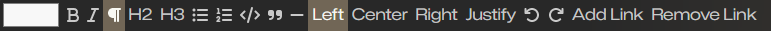
Now that the menu is opened you can select any color you want ( the appearence of the menu depends on your OS, this is the windows default version ) :

To select the predefined colors, use the colors from the bottom :

Click OK after picking a color and your text will be colored :
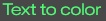
Thank you for being a part of our community, we look forward to your contributions ! If you have any questions or suggestions, feel free to reach out at support@m44-frontline.com.
